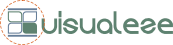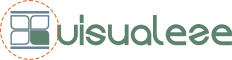WordPress Websites and Why Use a CMS Website?
Unlike a normal website, which is a collection of “static” pages, CMS, in most cases being WordPress websites are instead driven from a database.
Old style HTML brochure websites were good in doing the job they were designed for, but the needs of businesses have changed. Now companies need to interact directly with their websites and update the content themselves.
Using a CONTENT MANAGEMENT SYSTEM such as WordPress will allow you and your staff [with a minimum of tuition], to add, delete or edit pages, all through a browser.
One advantage of a CMS is in the reduction of content update costs. If you intend to add new material to your site on a regular basis, then considerable savings can be made. If instead of using a web designer every time, you or your staff can deal with the management of the content as part of the normal workday. That’s not to say you will be completely abandoned to deal with it without support – naturally you can get in touch at any stage if you need advice or help.
I have built many WordPress websites and have never encountered a client who can’t be trained to use the system.
Typical CMS Website Benefits & Options:-
- Add / remove / edit pages
- Update content via web browser
- Add / change images where needed
- Collaborative updating
- Membership registration / Member only sections
- Easily integrate Social Media platforms – Twitter, Facebook etc
- Integration with Email marketing / Newsletter services – MailChimp / Constant Contact / iContact etc
- Event Scheduling / Booking
- eCommerce extensions
- Blog / News modules
- Galleries / Polls
and numerous other facilities available as third party modules or plugins.
Why WordPress Websites are More: Building the Modern CMS Site
Although originally created as software for creating blogs, development over the years has turned it into the go to tool for creating CMS websites.
This is a short(ish) list of some of the benefits of choosing WordPress as the basis for your CMS website.
- It’s Open Source [Part l]: WordPress has a huge user base and developer pool. It will not only continue to evolve but bugs and security issues can be dealt with swiftly on the occasions they may crop up. Compare that with bespoke CMS software offerings from some web design agencies which can often be dependent on one or two coders with no guarantee they will be capable of long term commitment to development.
- It’s Open Source [Part ll]: the philosophy is all about ease of use & freedom from restrictive licensing. It is, in the end, your website. Don’t be forced to pay large annual fees for the ‘privilege’ of licensing a bespoke CMS system.
- Optimised for Search Engines: WordPress websites use search engine optimisation (SEO) friendly coding. I enhance this with an SEO plug-in that helps your content be as search engine friendly as possible.
- Expandability: As touched upon above in the overview of CMS websites, the ability to provide social media, e-commerce, email marketing, members’ sections and other interactive elements is vital in this day and age. WordPress won’t disappoint.